How to Connect Your ICQ Client
For ICQ 98a / 99a / 99b:
- Install and launch your ICQ client.
- Click the For admin use button.
- Enter
icq.byte5.com.bras Server and4000as Port:
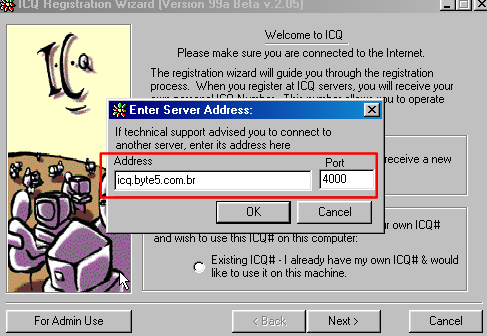
- Click OK and proceed as normal.

For ICQ 2000a / 2000b / 2001a / 2001b / 2002a / 2002b / 2003:
- Install and launch your ICQ client.
- Begin registration or login; click Next until you see a connection error.
- Click Connection Settings:
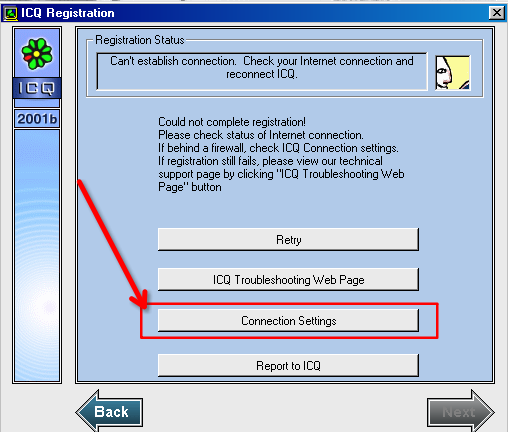
- Enter
icq.byte5.com.brin Host and5190in Port:
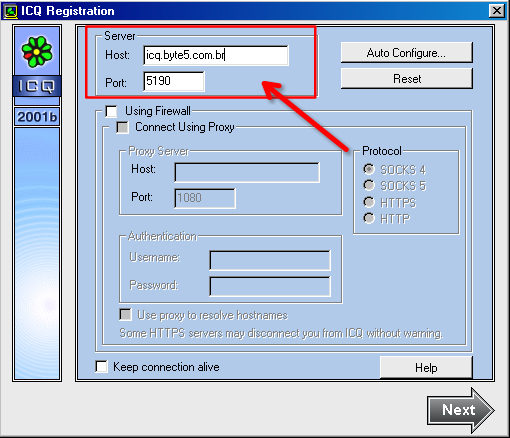
- Click OK and continue normally.
Example Video (in Portuguese-BR)
Watch this tutorial:
Contact Us
Email: caiot5@gmail.com
ICQ: #32693290